UHnify: The Ultimate Student Club Experience for UH Manoa
Welcome to the GitHub repository for UHnify, where we’re revolutionizing the way students at the University of Hawaii at Manoa connect with student clubs and each other using a comprehensive platform powered by the Meteor framework and MongoDB.

Table of Contents
- Overview
- System Architecture
- Features
- Community Feedback
- User Guide
- Dev Guide
- Deployment
- Project Milestones
Overview
UHnify aims to bring the UH Manoa student body together by:
- Enhancing the interaction between students and clubs at UH Manoa through a unified and interactive platform.
- Provide a comprehensive suite of tools for managing club activities and fostering community involvement.
- Allow students to both create their own clubs and join existing ones.
- Create an intuitive and personalized user experience that adapts to the evolving needs of the student body.
System Architecture
UHnify’s robust system architecture is composed of:
- Backend: MongoDB for flexible data storage paired with the Meteor framework for real-time data synchronization.
- Frontend: A combination of JavaScript, HTML, and CSS ensures a responsive and engaging user interface.
Features
UHnify introduces features that make the university experience more connected and vibrant:
- Club Discovery and Management: Users can browse existing clubs to find that suits their interests. They can also create their own clubs.
- Event Info: Users can view info about upcoming events associated with clubs they are a member of.
- My Clubs: Users can browse the clubs they have membership with and leave clubs they are no longer interested in.
User Guide
Each page on UHnify is designed to cater to specific user needs:
- Sign In Page:
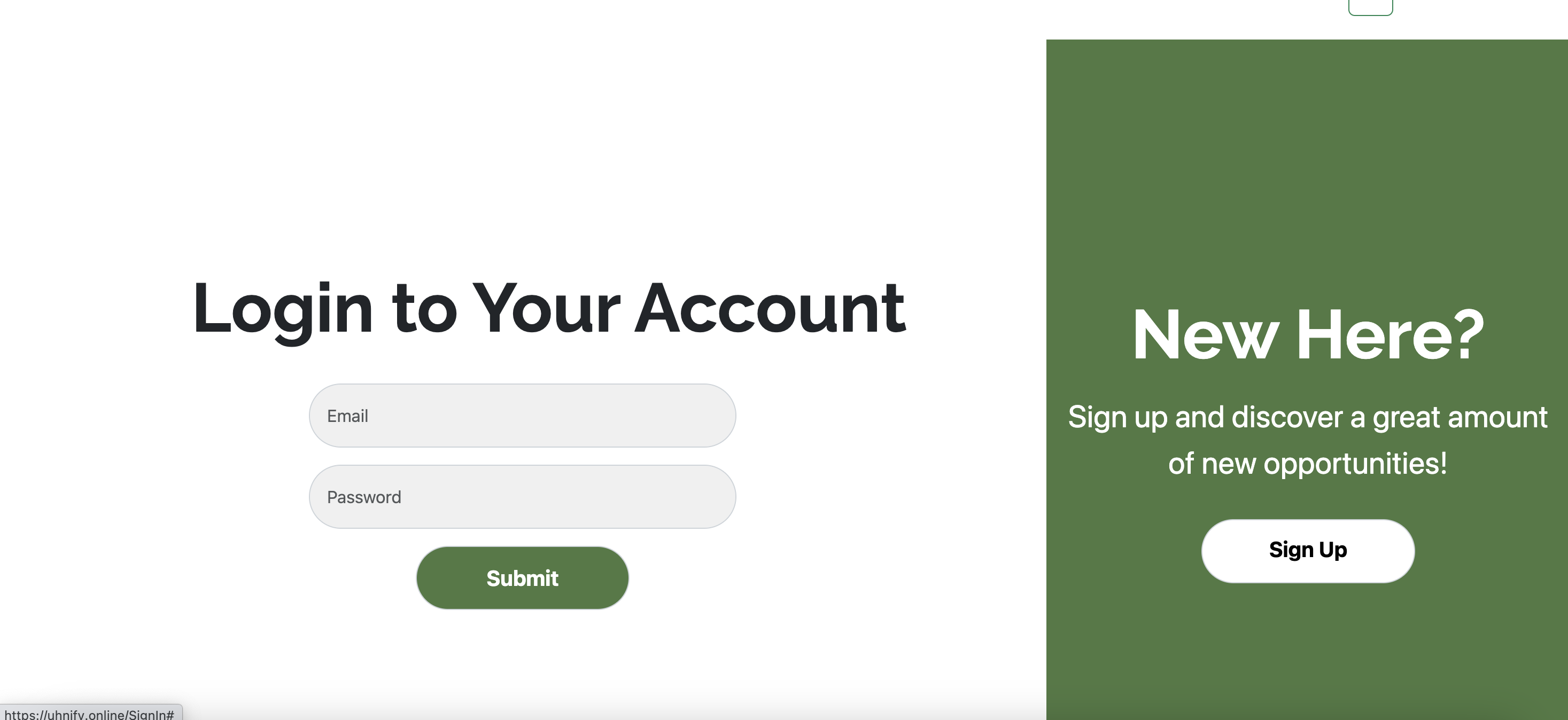 Here users sign in to their account.
Here users sign in to their account. -
- Browse Clubs:
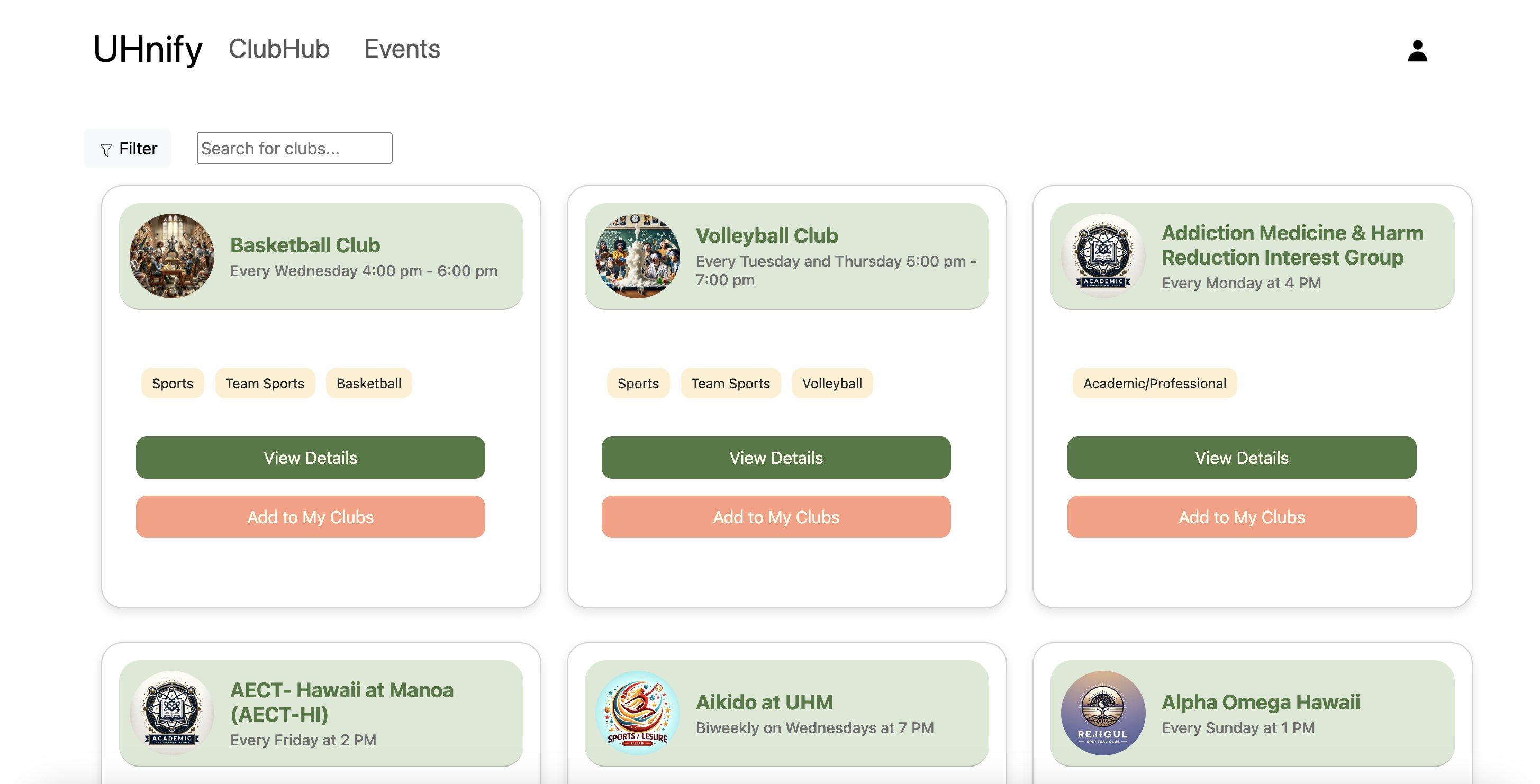 Here users can view existing clubs. They can filter through the clubs by category, as well as search for specific clubs. Users are able to join clubs that interest them.
Here users can view existing clubs. They can filter through the clubs by category, as well as search for specific clubs. Users are able to join clubs that interest them.
- Browse Clubs:
- My Clubs Page:
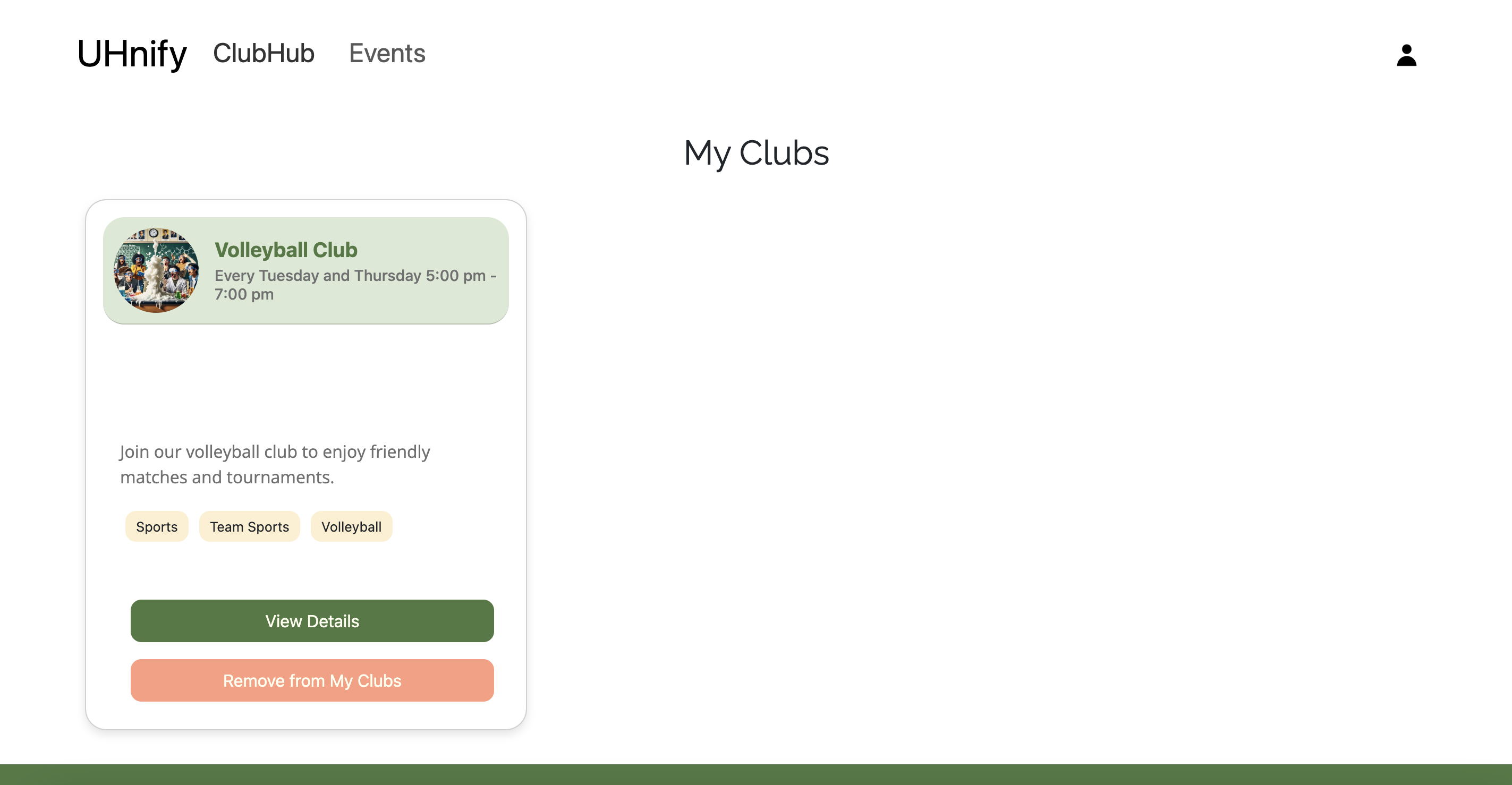 Here users can view clubs they are a member of.
Here users can view clubs they are a member of. - Add Clubs:
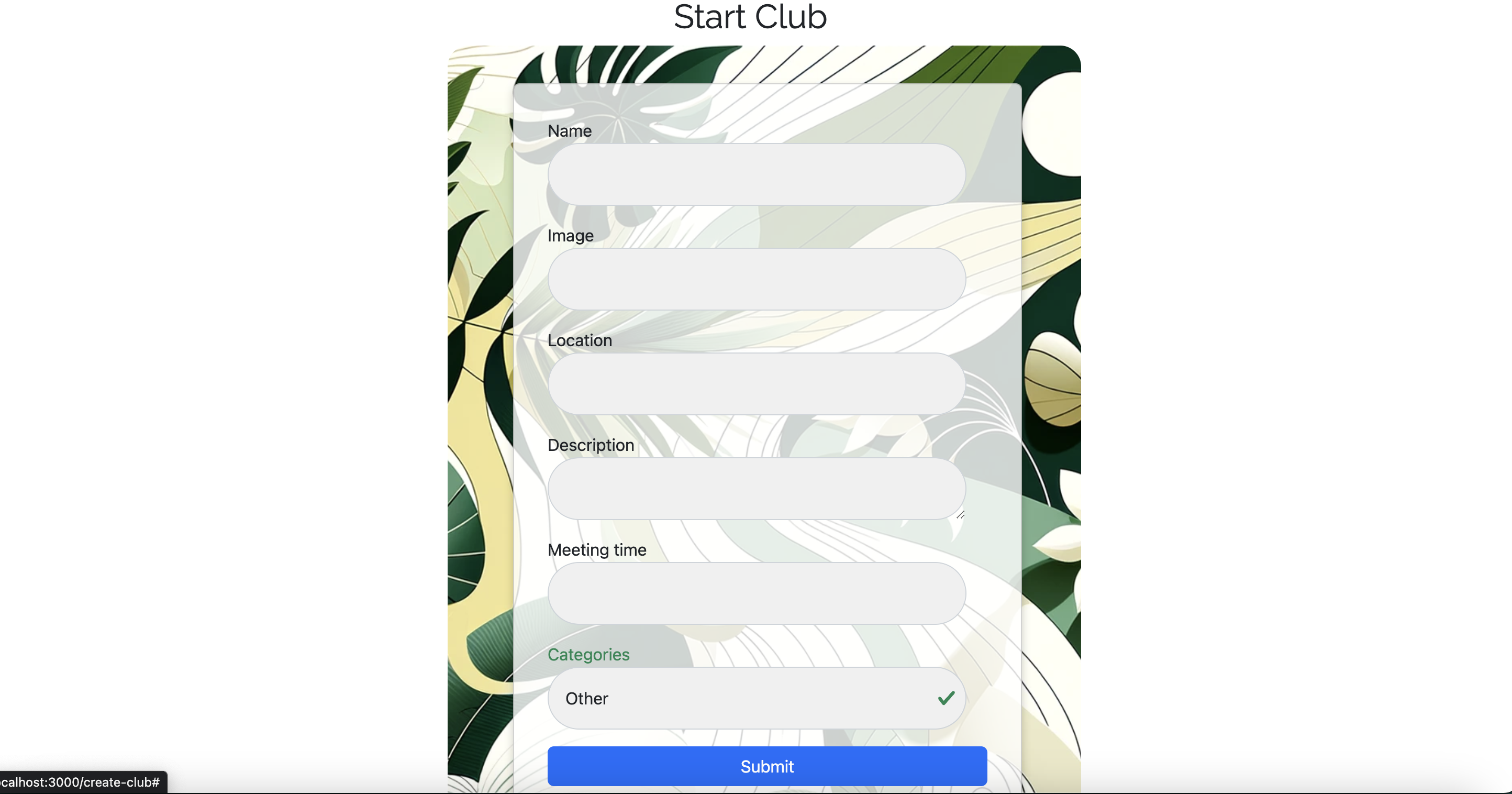 Here users can fill out a simple form to create their own club.
Here users can fill out a simple form to create their own club. - Browse Events Page:
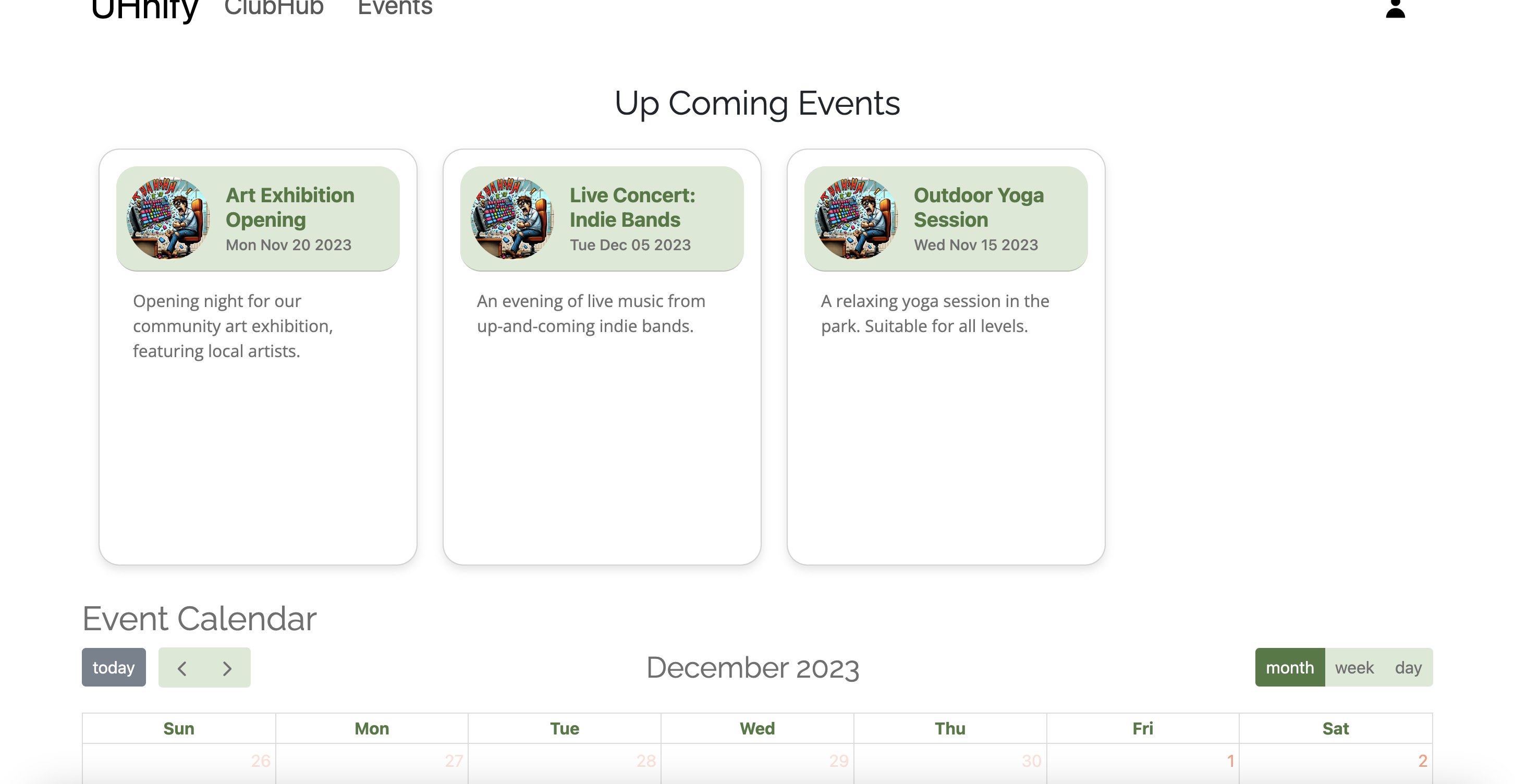 Here users can view upcoming events.
Here users can view upcoming events. - My Events Page:
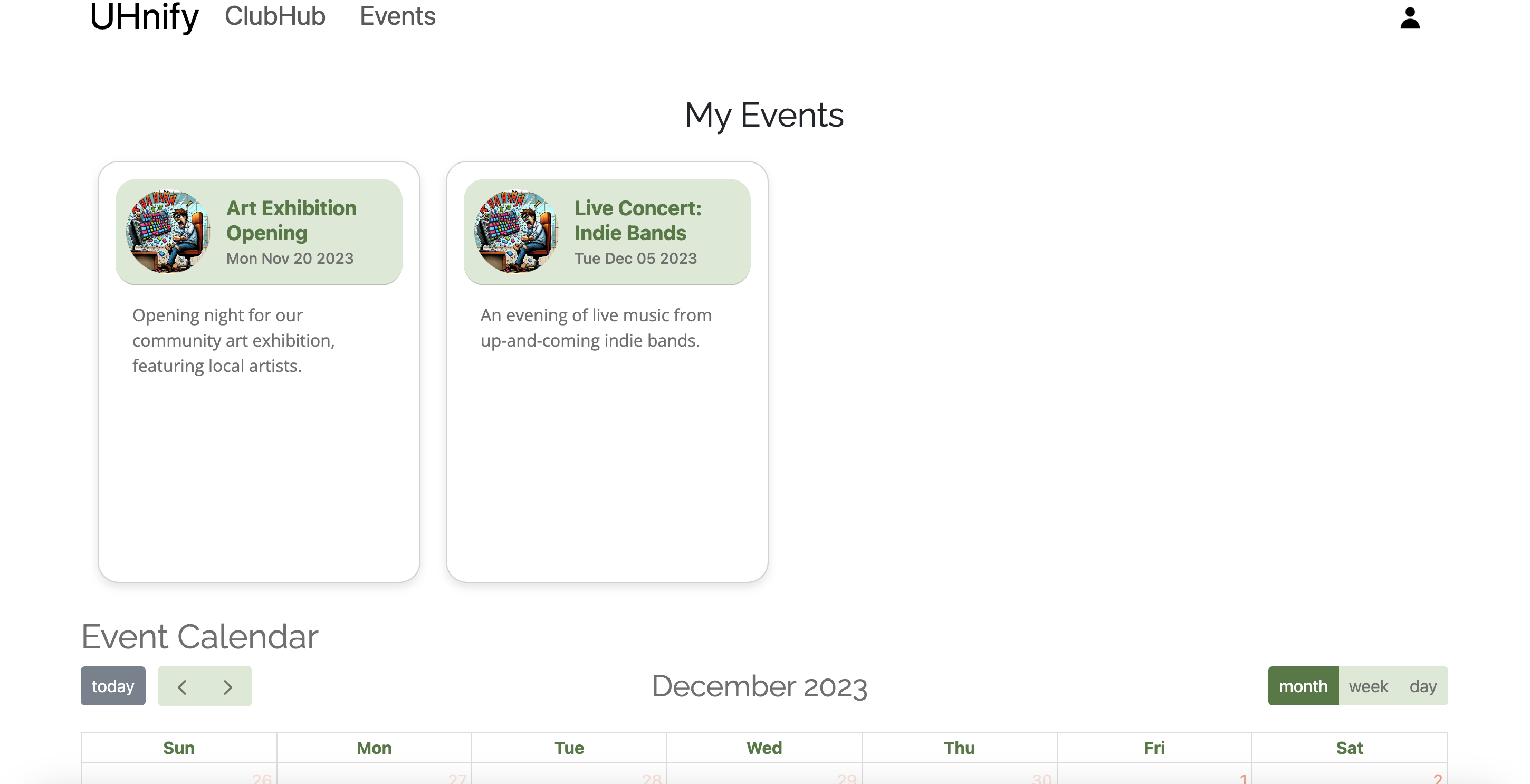 Here users can view the events they signed up for.
Here users can view the events they signed up for. - Add Events:
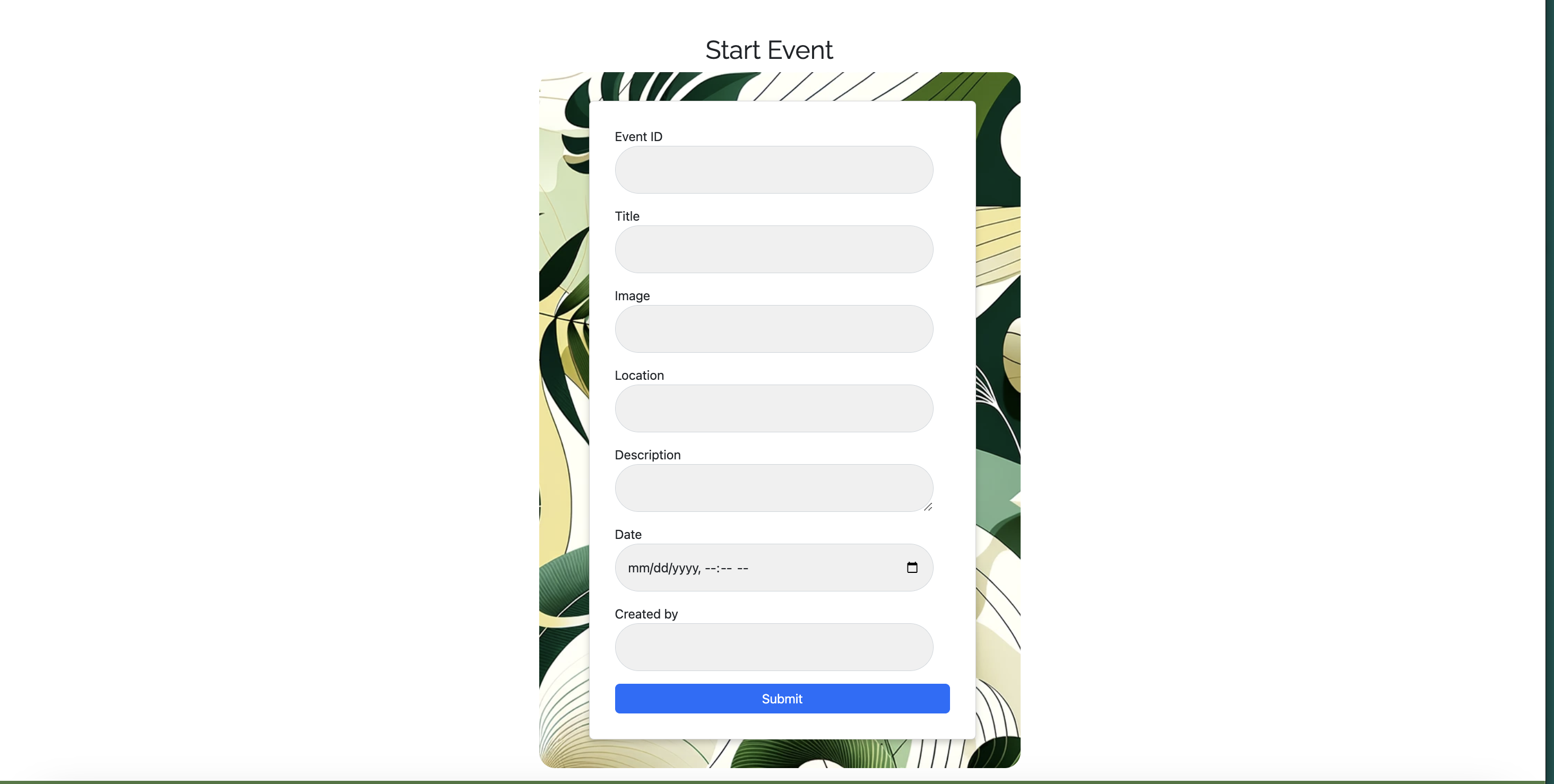 Users can fill out a form to organize their own events.
Users can fill out a form to organize their own events. - Edit Profile Page:
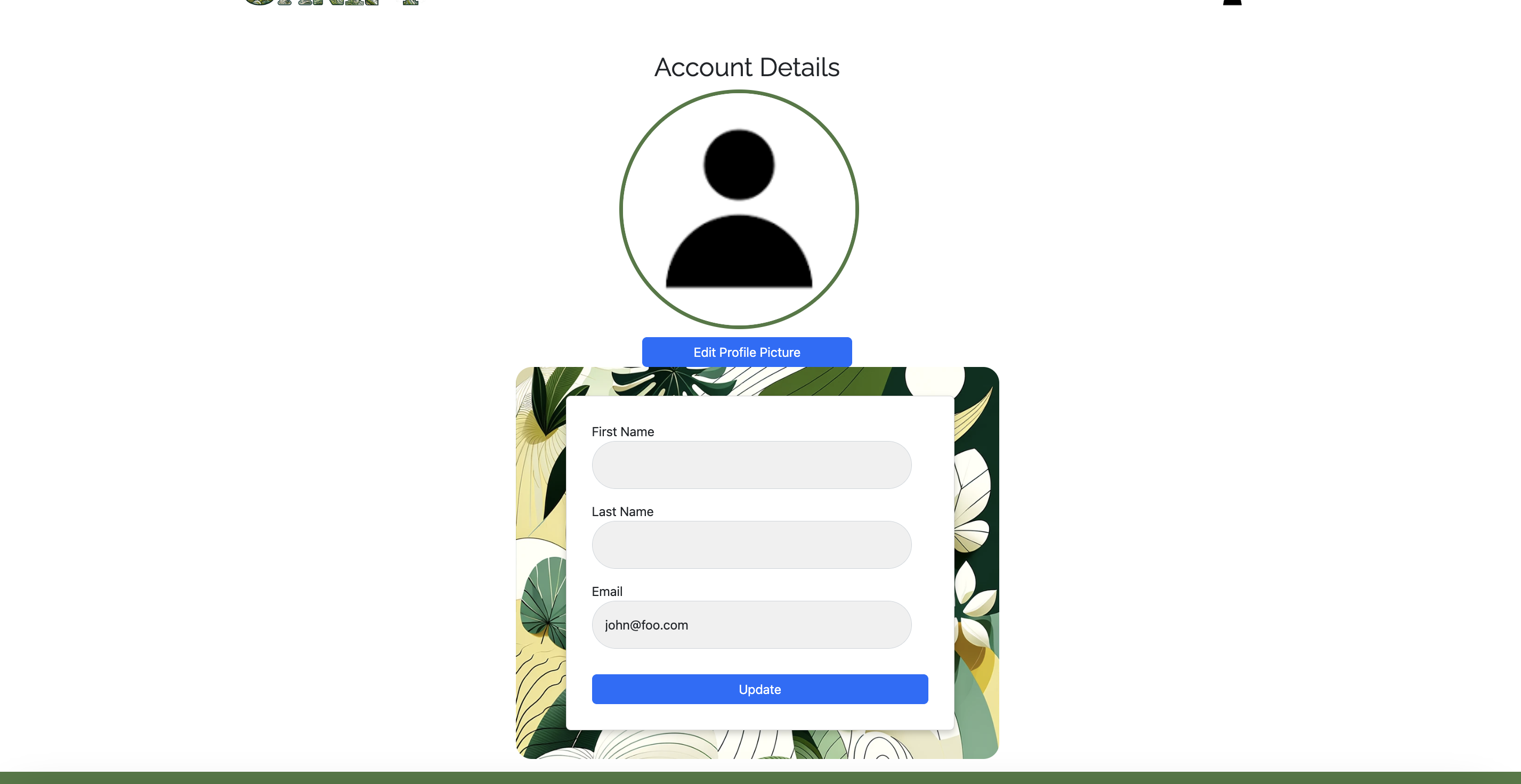 Here users can edit their own profile.
Here users can edit their own profile. - Profile Page:
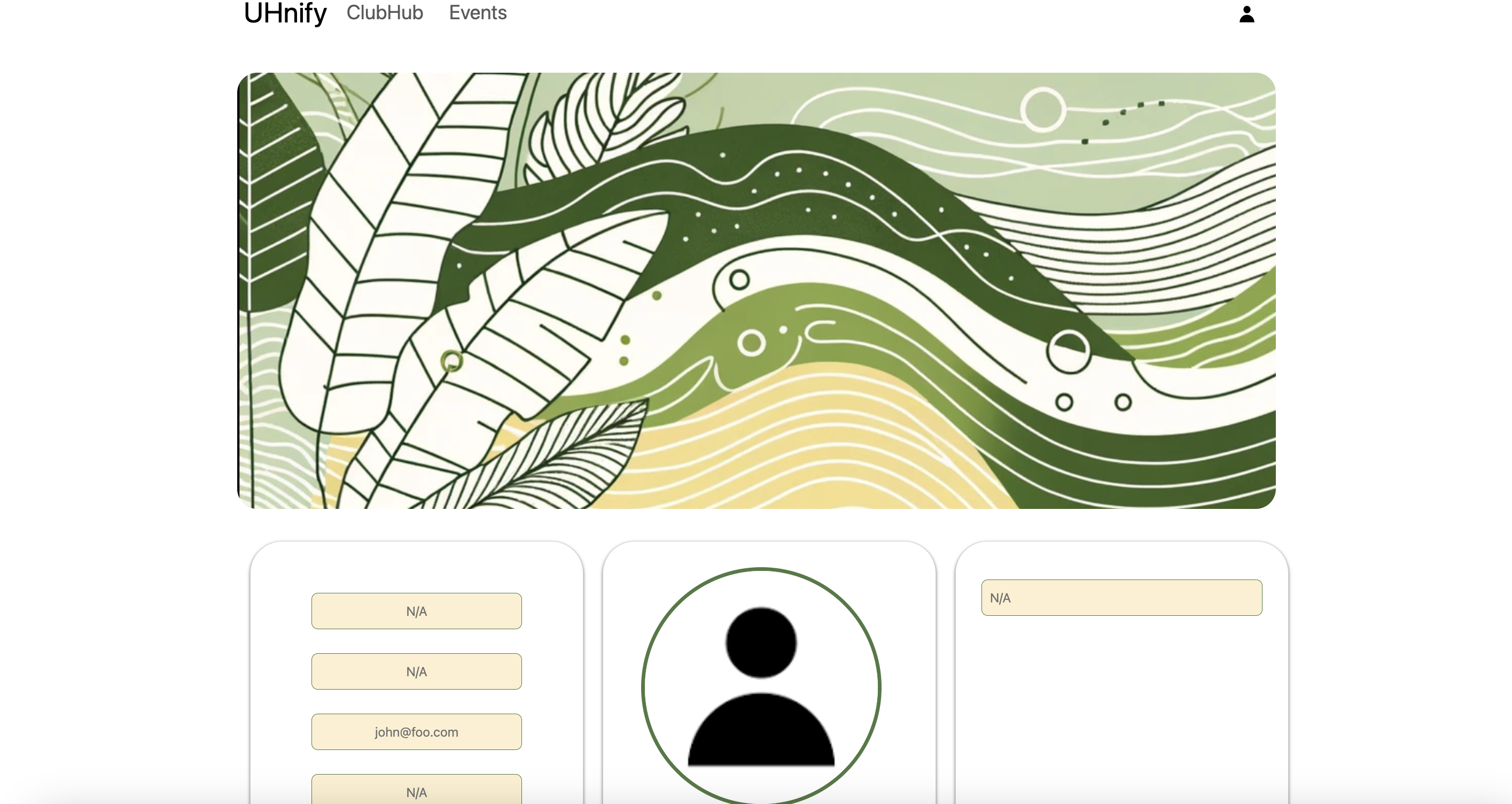 Here users can view their edited profile.
Here users can view their edited profile. - Event Calendar:
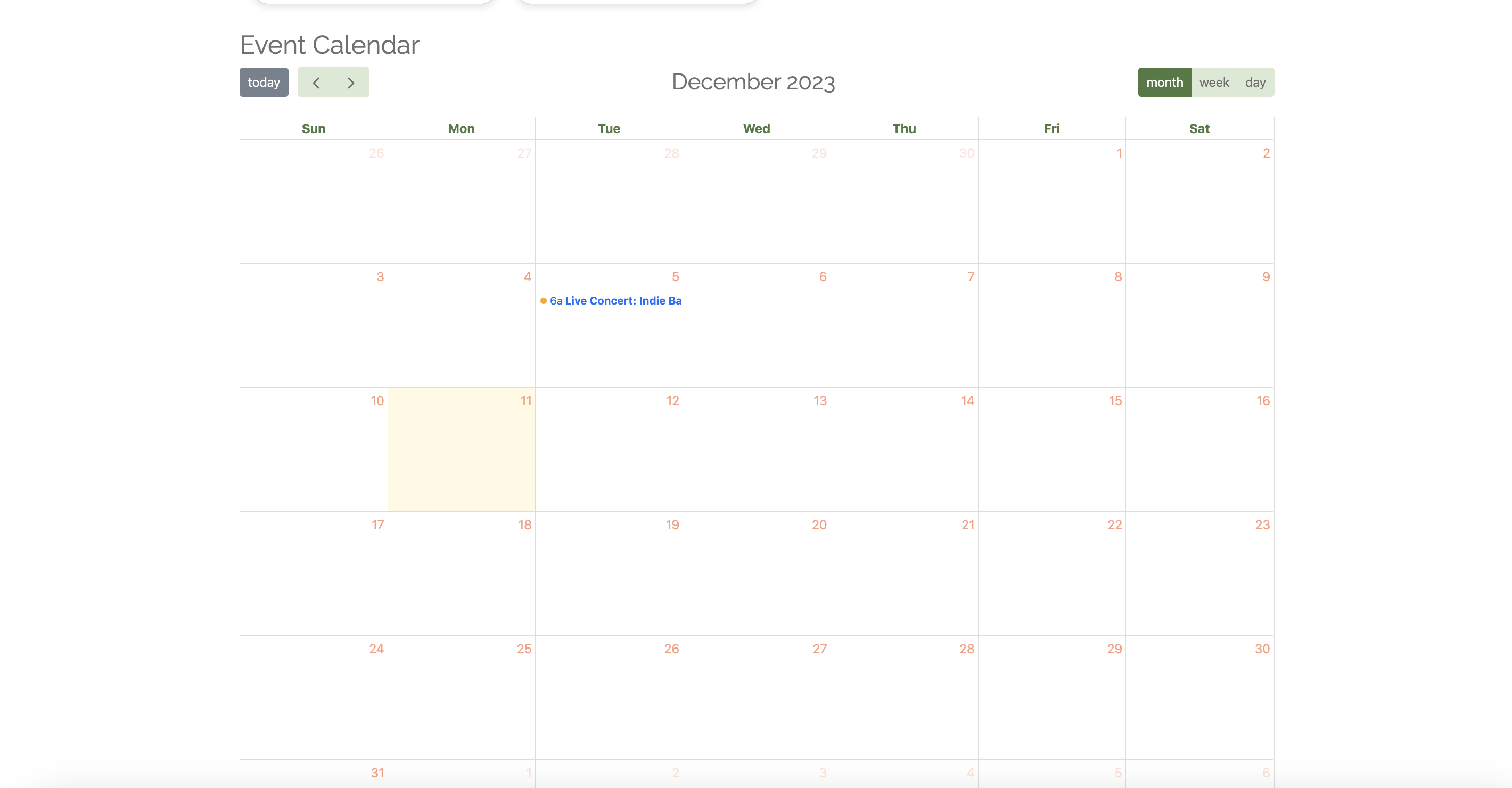 Located at the bottom of all the event pages, this calendar offers a good reference for users to plan out their week.
Located at the bottom of all the event pages, this calendar offers a good reference for users to plan out their week.
Community Feedback
Here are some recommendations and feedback from our users:
- Adding clubs issues: Adding clubs was not working. An error about needing a clubID was given whenever submit was pressed.
- Landing page event card: The card that linked to events on the landing page would not work if user was not signed in. It was suggested to make events visible to all users, even when not signed in.
- Navbar Profile Image: It was suggested to only have a profile image appear for logged in users. When not signed in, the dropdown menu should just say “Sign In.”
- Alerts & User Interaction: There should be a notification when users join clubs to ensure them the command worked.
Dev Guide
For those who want to iterate on the UHnify base:
- Cloning the repo:
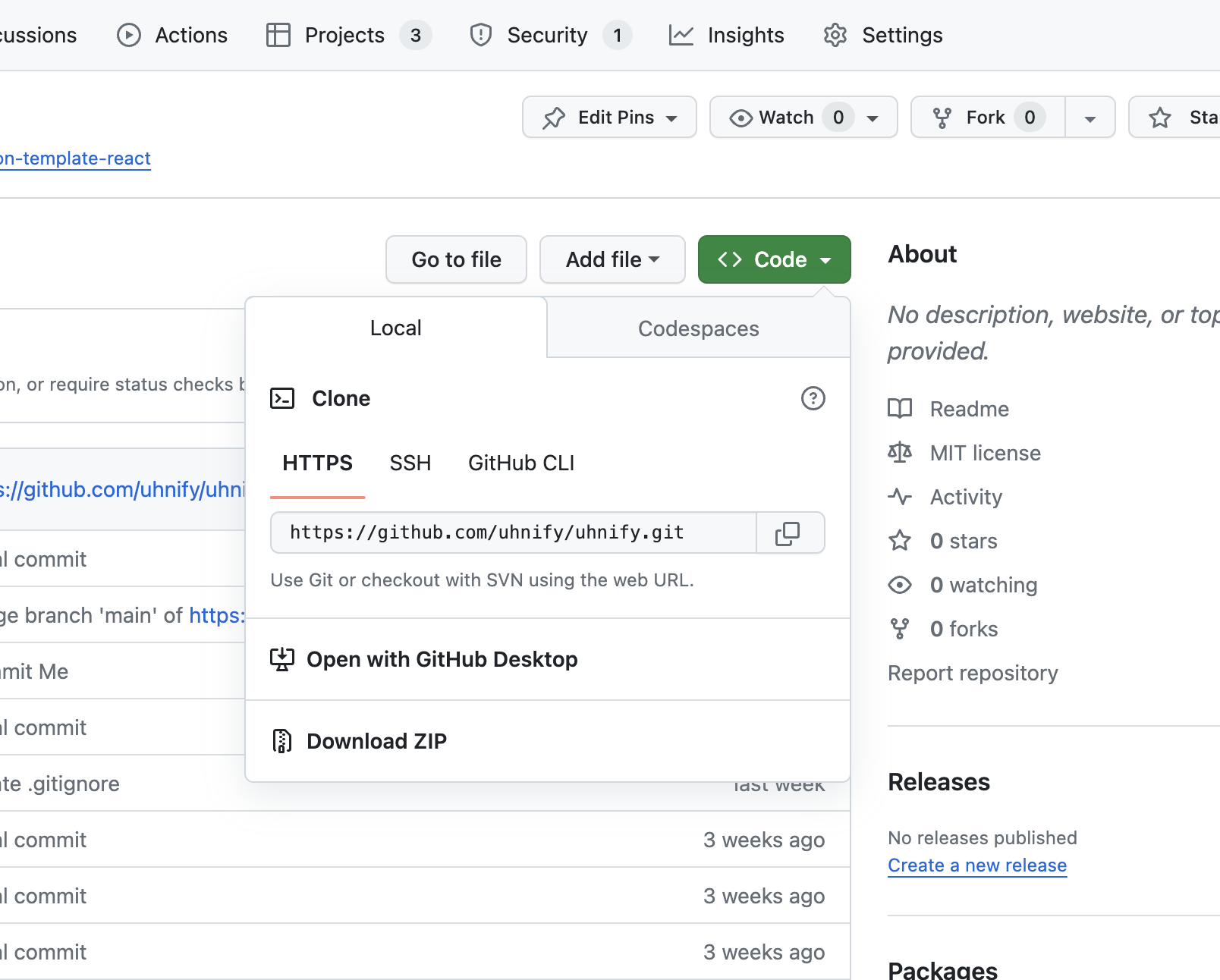 Head to the uhnify repository and make a copy of the repo. We recommend using Github Desktop for this.
Head to the uhnify repository and make a copy of the repo. We recommend using Github Desktop for this. - Installations:
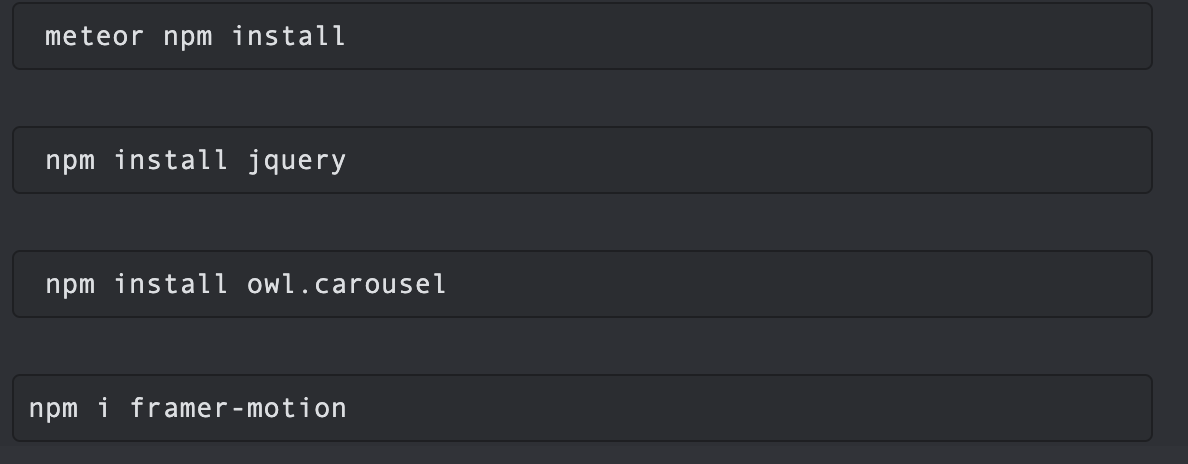
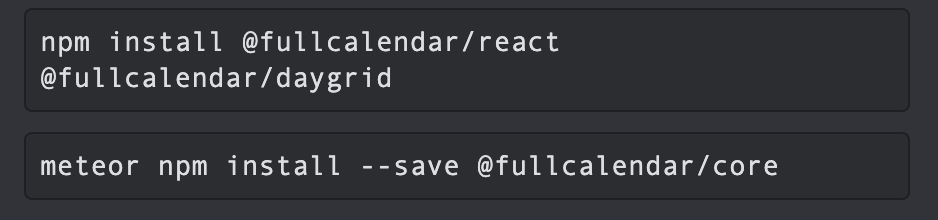 Using the terminal, run these commands in the app directory of the repo.
Using the terminal, run these commands in the app directory of the repo. - Start Editing: Once the installations finish, invoke
meteor npm run startin the terminal to pull up a local version of the app to make sure everything runs fine. Then, happy editing!
Deployment
UHnify is deployed on Digital Ocean, providing a stable and scalable environment for our users. Access the application here.
Project Milestones
We’re utilizing Issue Driven Project Management to build UHnify. Feel free to view our Milestone 1, Milestone 2, and Milestone 3 issues on GitHub!